As a fan of the video sharing
website YouTube, one may often be annoyed by the short duration time of the
videos. Some long videos have to be cut into clips in no more than 15 minutes
due to the rules of YouTube (for some of the users). A program that can merge
these video clips into one, such as Leawo Video Converter, is desperately
needed. With functions of snapshot, trim, crop and merge, Leawo Video Converter
removes your trouble entirely.
Let see how Leawo Video Converter performs:
1.
Download and install the
program Leawo Video Converter.
2.
Open the program; add the video
files (say we use the videos of 2012 London Olympic trails) by clicking the “add”
button or you can simply drag all the Olympic video clips you want into it.
Remember to put the clips in a proper time order so that the complete video that
finally converted will be right logistically.
3.
Press Ctrl and A to select all
the videos, and then right click the mouse, you will see “merge” choice in the
6th place, click it and then push the convert button in the right
downside corner of program to start the conversion.
Before long, the conversion of Olympic
trials videos is done, and then a complete version is successfully merged. Congratulations!
You can enjoy the Olympic videos entirely.
Besides, you can personalize many other
settings by clicking “video edit”. Effects like watermark can be added by you.
These selections are optional. Choose the “profile”- output format, there are
dozens of for your choice with most of the existing formats included: AVI, Mp4,
MPEG-2/4, WMV, RMVB, etc. In fact, the most popular portable video devices can
be compatible with the output format, too.
The London 2012 Olympic Games
is on the way, you can try this on the Olympic video clips at that time if you
have no time watching the live show.
That is of course not what Leawo
Video Converter is all about, if you’re interested, follow my blog and explore
more.
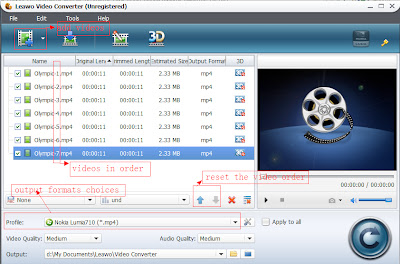
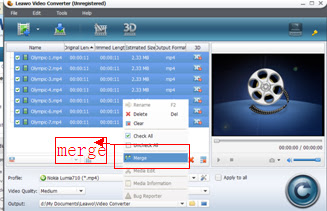
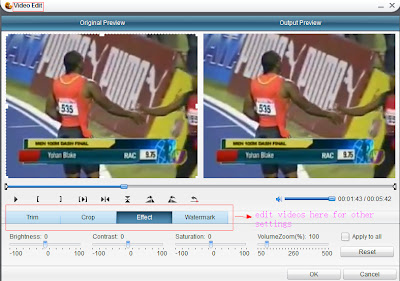
No comments:
Post a Comment