Top 1. YouTube video editor
YouTube video editor actually only offers some basic effects for video editing. But it is so convenient for people to edit videos that you’ve uploaded to YouTube. As far as I know, YouTube is developing many new features. From the 1080 P 3D effects, to face blurring effects, and even more, YouTube is trying to make your videos perfect.
Top 2. Adobe Premiere Express
Adobe Premiere Express makes it possible for you to edit your videos effortlessly-no experience necessary. A browser and the free adobe flash player (as almost all people may have installed one in their PC), are all you need. Recording, splitting, and trimming; adding music, photos, effects, etc. are all available.
Top 3. Photobucket
Photobucket could be regarded as one of the most popular video and photo editing tool. Besides, it is also claimed to be the easiest way of editing videos and photos on your phone. With rich features, this editor is easy to operate. There are many themes to select. With it, you can upload your videos, photos to the website for sharing.
Top 4. Movie Masher
Movie Masher provides both the front and back ends of a complete online video editing application, enabling your middleware layer to control every aspect of its presentation and underlying functionality.
Features:
- enable your users to seamlessly mix video, audio, images and text
- deploy on any site for free under an open source license (MPL 1.1)
- control every aspect of the editing interface and underlying functionality
- build your own controls, effects, transitions and titles in Adobe Flash™
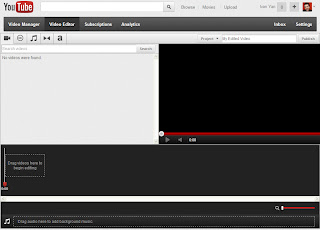
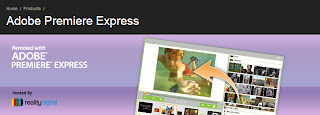
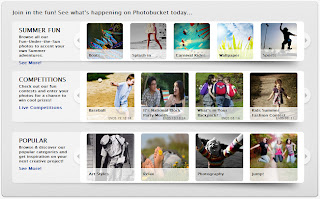
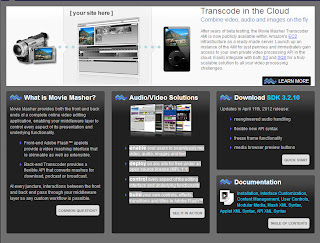
No comments:
Post a Comment