As the storm of Olympic reports, photos and videos sweep the internet; you can make your own Olympic videos from a different point of view to make it fun. Say, you can make videos of Olympic opening ceremony main torch lit methods. Not just for comparing, but also for a collection for Olympic history.
To make such a video you need a tool-Leawo Video Editor is recommended here. With videos or photos of Olympic Torch being downloaded as precondition, follow the steps below to make your own Olympic videos.
1.After the software being downloaded and installed, you can import videos or photos from computer folder, video/audio recorder or screencast.
2.Edit video imported in the timeline panel using the customization options.
- Drag and drop to put your videos in order of year. In the timeline editing panel workspace, you can edit video, image, audio tracks and titles separately. Tracks adding or removing can be done accordingly and splitting tracks into two.
- The “edit” bottom in the right corner allows effects of “effects” like color, style, etc. Drag and drop the effect upon the videos also works. “Transition” in “edit” bottom provides transition effects while you can add “text” there too.
In spite of mixing videos together as a collection, Leawo Video Editor also can make slideshow with photos. The fact is that, sports fans can also use the photos of their favorite athlete’s photos to make a special slideshow, or a collection of mascots of slideshow. That will be interesting.


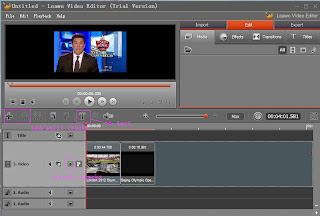


No comments:
Post a Comment