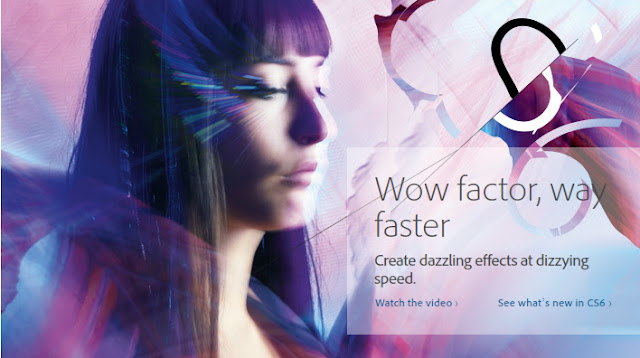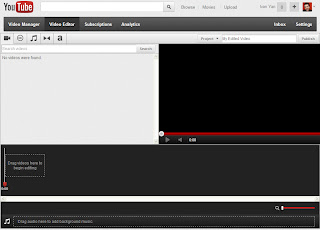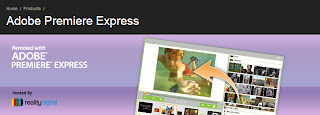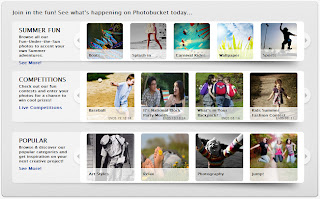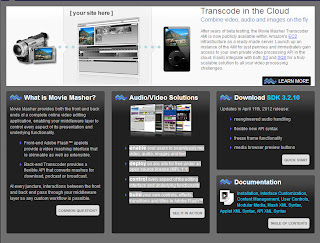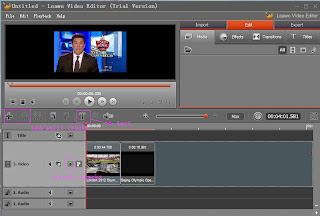Video editors could always make your videos better for display. There are various video editors around,
for mac, YouTube video editor is available, for win, the free windows movie maker will be perfect, and then as to Linux, the video editors below are for your reference. BTW, all are free!
1. Avidemux
Avidemux is a free and open-source video editing program designed for video editing and video processing. Simple cutting, filtering and encoding, can be fulfilled with it. It is compatible with many video formats such as AVI, DVD compatible MPEG, and Mp4 etc.
Features like WYSIWYG interface, easy conversion from one format to another, filtering effects and a built-in subtitles, make Avidemux outstanding.
Avidemux is available for almost all distributions of Linux that are capable of compiling C++, GTK+ and the SpiderMonkey JavaScript engine.
2. Kdenlive
Kdenlive, which is short for KDE Non-Linear Video Editor, is another free and open-source video editor for GNU/Linux and FreeBSD. Kdenlive is an intuitive and powerful multi-track video editor, including most recent video technologies.
With a simple interface, this editor integrates well with the desktop manager, which ensures its high speed and simplicity. The editing process such as adding effects, adding clips, can be done by simply drag-and-drop.
A wide range of video formats are supported by it, as well as many kinds of camcorders and cameras. Advanced features like sepia, grayscale, gamma, inverse color, speed changes, etc. can be found in this program.
3. FFmpeg
As a free software project that produces libraries and programs for handling multimedia data, FFmpeg is widely used in Linux. The fact is that although developed under GNU/Linux, FFmpeg can be compiled under most operating systems, including Mac OS X, Microsoft Windows, AmigaOS and its heir MorphOS. Most computing platforms and microprocessor instruction set architectures are also supported by it.
The 3 free open-source software above, for editing videos in Linux probably is just for beginners. Many kinds of other video editing tools can be found as well, such as
LiVES Video Editor I’ve mentioned in the previous blog. Still too many to list, you can choose one you need accordingly.